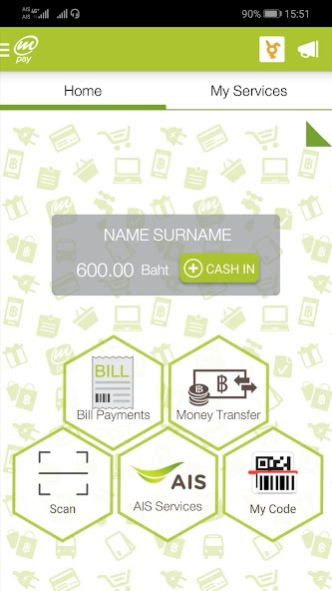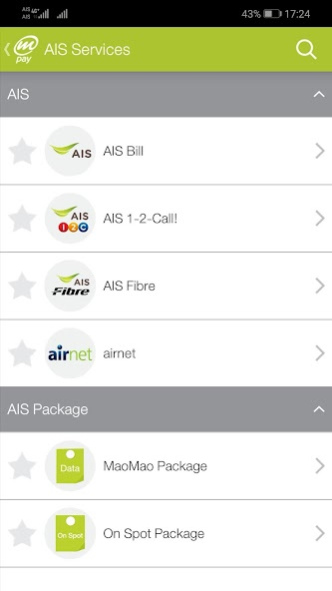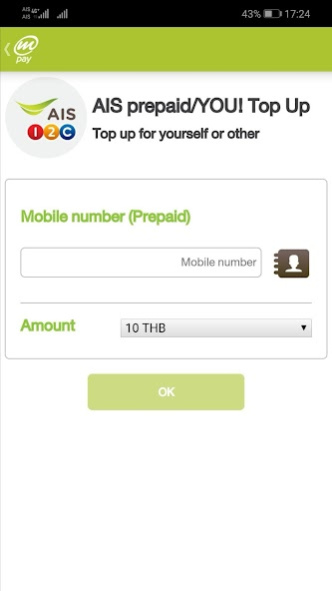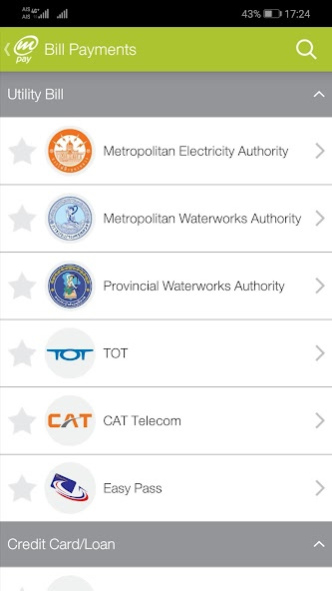mPAY 3.0.10.7
Free Version
Publisher Description
mPAY - a mobile financial service from AIS for all Thai mobile numbers which enables you to do any financial transaction 24x7 and wherever you are thru your mPAY Wallet. It is a high-secured mobile financial service with Double Lock Security means it needs both your mobile number and your own 4-digit PIN to access mPAY (same level as bank's ATM standard).
With mPAY, you can pay for several products and services which fit with your lifestyle. It is not only for payment but also for transfer money from wallet to wallet by using the recipient's mobile number real-time transfer.
It's safe, convenience, fast, and can be done anytime, anywhere.
Features:
-Free! Quick to apply
-Enable you to customize your favorite bills
-Easy to pay with Scan Barcode feature
-Immediate SMS confirmation for every payment
-Enhance your payment with mPAY Wallet
-Various lifestyle services
• Top up AIS Prepaid
• Pay AIS Postpaid Bill
• Pay other bills (utility, credit card, loan & leasing, insurance)
• Top up online game (@Cash, MOL, …)
• Recharge IDD
Android 4.3 is unable to display Myanmar language. Recommended version on Android 4.2.3 and later for real-time register KTB bank account II
About mPAY
mPAY is a free app for Android published in the Accounting & Finance list of apps, part of Business.
The company that develops mPAY is MIMO Tech Company Limited. The latest version released by its developer is 3.0.10.7. This app was rated by 1 users of our site and has an average rating of 4.0.
To install mPAY on your Android device, just click the green Continue To App button above to start the installation process. The app is listed on our website since 2023-09-14 and was downloaded 40 times. We have already checked if the download link is safe, however for your own protection we recommend that you scan the downloaded app with your antivirus. Your antivirus may detect the mPAY as malware as malware if the download link to com.palomar.mpay is broken.
How to install mPAY on your Android device:
- Click on the Continue To App button on our website. This will redirect you to Google Play.
- Once the mPAY is shown in the Google Play listing of your Android device, you can start its download and installation. Tap on the Install button located below the search bar and to the right of the app icon.
- A pop-up window with the permissions required by mPAY will be shown. Click on Accept to continue the process.
- mPAY will be downloaded onto your device, displaying a progress. Once the download completes, the installation will start and you'll get a notification after the installation is finished.